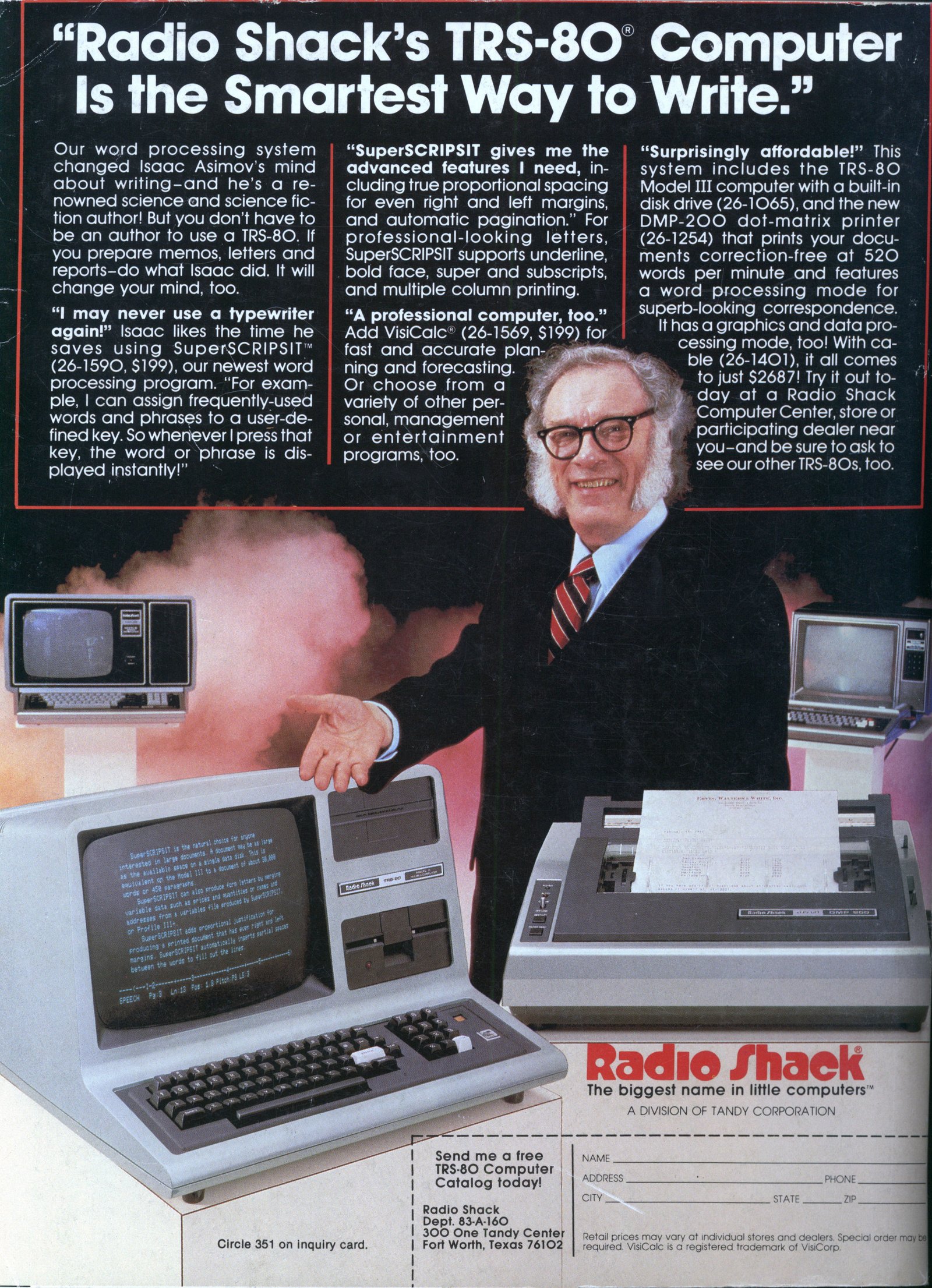Here’s a quick and easy way to go to any folder from your windows explorer at a DOS command prompt (CMD). Just follow these instructions here to add a new menu option called Command Prompt that you will see whenever you right-click on any folder in windows explorer.
Your other option is to download this registry key that I’ve created for you and simply double-click it to add it to your computer. I used c:\windows as the location of your windows folder but it might have to be changed if your folder is called something else such as c:\winnt but that is highly unlikely.