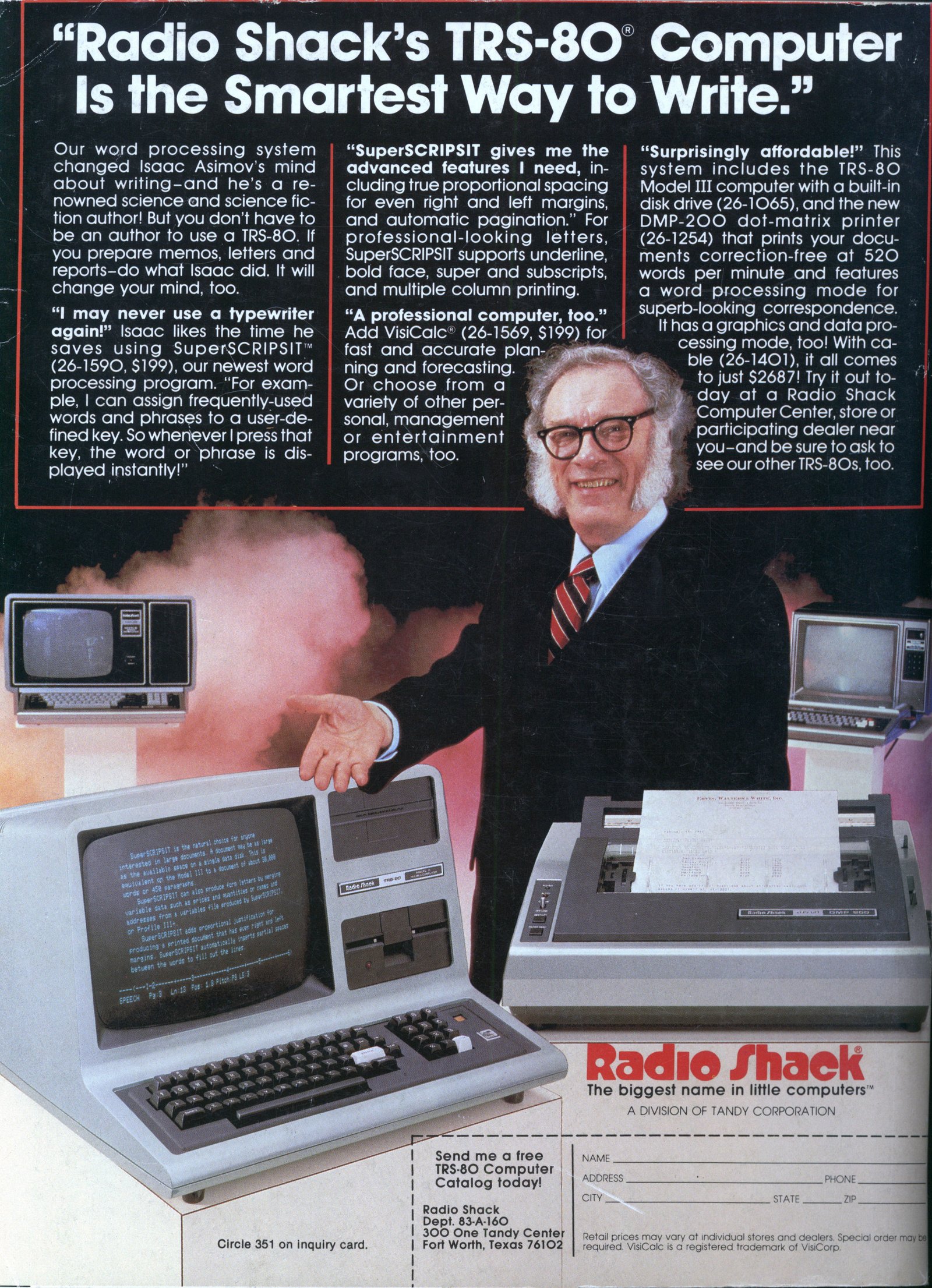I was ranting this morning on twitter about how under-achieving Delicious.com has been since Yahoo acquired them several years ago. I was feeling frustrated that it just hasn’t added many cool social networking tools like so many others in their space such as Foxmarks (now xMarks), faves, magnolia, etc.). I think it should give us the option to make it our RSS reader if you want, sort of like Google Reader. We should then be able to share anything we read even quicker and easier with connections to any of our social networks such as Facebook, Twitter, etc. Instead, it’s just save and share. Blah blah blah.
Well, then I was thinking about my recent post called “Fizy and the Power of Simplicity” where I lavished praise on the music video service for its decision to keep it simple, stupid. Why was I bashing Yahoo and Delicious for keeping it simple then? I think it’s because bookmarking is a critical aspect to the web experience. We save and share thing we like or think is important. Delicious can and should do much more than it is doing now because so many others are already doing it. If they were on the ball then Foxmarks/xMarks could never have flourished as they have, nor would so many others.
Anyway, I’ve been a delicious user since they started and will stick with them for now because so many people already use it so that makes sharing bookmarks easier. Here are some tips and tricks for saving and sharing on delicious.
An RSS Feed for Every TAG!
One of the best features on Delicious is the the fact that each and every tag you create for your saved bookmarks gets its own RSS FEED! After clicking on any of your tags look at the bottom of the page for the orange RSS Feed icon. Click it to view your RSS feed for all of the bookmarks you save to that tag. You can share this with others who can subscribe to the feed in their RSS reader as if it were a blog and see updates whenever you add something. 
Network Bundles are for Group Hugs
You can share bookmarks with individuals one at a time or with groups by creating what Delicious calls Network Bundles (for whatever reason they didn’t like the term Groups).
All you do is create the name and add the people you want to share these bookmarks with.
The key is that these people need to own a Delicious account. To see a list of your friends on the service go to your network area: http://delicious.com/network and look to the rightside of the screen for Network Bundles, Network & Fans. 
Final Thoughts
So, start tagging your bookmarks if you haven’t been doing so and share your Delicious URL for your account, for example, mine is: http://delicious.com/thepaisano . Also, start sharing your RSS feeds for tags and create Network Bundles to share tags with groups. Delicious can do a lot more but these cool features are very nice to have.