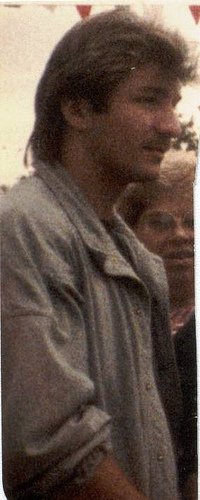Sometimes you just need to capture a thought in your head or else it’ll be gone forever. There are many ways to record these ideas or brainstorms, but none of them truly take full advantage of the social media and social networking benefits available today. Sure, there are many good mindmapping tools online but none of them work well with mobile devices which is critical when it comes to capturing thoughts wherever and whenever you have them. The process needs to be quick and easy too. Here are some mobile methods for handling your braindumping on the go.
Wridea has just released 2.0 after two long years in Beta. It was previously reveiwed here in the Best Checklist Sites. Judging from my initial experiences with the new look and feel of Wridea’s totally overhauled GUI, I have to admit that it is much improved.
Here are some of the key new features:
- Full API support for integrating Wridea with third party projects, systems, websites, desktop and mobile applications
- New user interface for faster idea management
- Improved idea collaboration with friends or other Wridea users
- RSS feeds of your idea pages and idea comments
- Better friend management
- Expandability with Idea Tools
The best feature of Wridea is the ability to send your ideas to your account via your own email address. The format of the email is Idea_username@wridea.com so it’s easy to remember. Just add the entry to your cell phone’s address book and you will be able to capture your thoughts and ideas anytime, anywhere straight to your wridea account. You can share these entries and collaborate if you want but mostly I think it’s best suited for braindumping.
Here are a couple of screencasts of the new and much improved Wridea.
What is Wridea?
What are the best new features of Wridea 2.0?
Jott is an excellent service to use for capturing your ideas thru your cell phone. Unlike Wridea which does this thru the use of a personalized email address that posts to your online account, Jott accomplishes this in a unique manner via your own phone number. Once you call Jott it asks “Who do you want to Jott?” and you simply reply with “Me” to capture thoughts and ideas to your account. The nice thing about this is that Jott also transcribes your audio message to text and emails it to you so it can be copied and pasted as you wish. The accuracy isn’t that bad but it isn’t 100% either so you must double-check every time. Here’s a visual explanation. Here’s a list of all the tricks you can do with Jott on your cell phone.
Zoho Planner also allows you to send thoughts and ideas to your online account via your own unique email address. You can then turn those notes into to do items, appointments on your calendar or add them as notes to your planner. While the functions work and come in handy, the interface is gludgy and not very user-friendly.
Remember The Milk is mostly for tracking tasks and appointments but you can very well use it to manage your thoughts and ideas because it also provides you with your own email address. So, you can use your cell phone to send any idea you had right to your RTM account. Another perk is the way that RTM integrates seamlessly with GMail (thanks to Firefox)! Here’s a video of how that looks. Here’s a tour of what it can do.
Utterz is like a hybrid of Twitter + Seesmic + Tumbler + Jott. It has some new features that allow you to send ideas privately to your utterz account via email (the format is very easy to remember, username@utterz.com). You can record private audio messages on your cell phone and send them to yourself privately to play back later on or make public and embed on your website or in the utterz public timeline.
Final Thoughts on Thought Capturing
Look for this space to continue to catch on fire thanks to the ever increasing popularity of social networking and mobile devices like the iPhone, Blackberry and many others. It will become increasingly easier to capture and share whatever we want, even those thoughts that used to vanish into thin air.