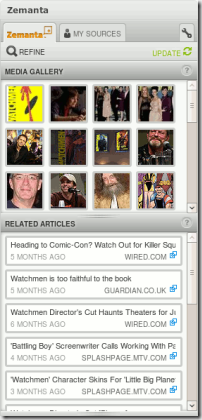Sometimes the biggest changes come from the smallest things. In this case, I’ll share a couple of WordPress plugins that have a tremendous impact on the blogging experience. They are free, easy to use and big time-savers.
PhotoDropper makes adding images to your blog posts much quicker and easier. It scours Flickr for photos with creative commons license which means you can use them for free (as long as you give credit to the photographer/owner). It also does the dirty work of uploading the photos, embedding them and including the links to the photo’s original source along with photo credit. It’s a brilliant and simple idea.
Just click the Photodropper icon on your wordpress toolbar and search for photos..

Under each photo you will see 4 links:

The first will popup the source Flickr page in a new window (so you can see it and double check the Creative Commons license). There will be 3 links (S for small, M for Medium, and L for Large) that will drop that size photo into the post:
Select the image you want and it’s embedded in your blog post along with the photo credit and related link to the source.
Apture is another innovative and impactful plugin. It’s also quite unique because of all the different types of things it allows you to find and embed with a click of the mouse. It doesn’t just do images like photodropper, but other things like wikipedia entries, youtube videos (you can choose portion of video to show!), and so much more. Here’s a good screencast that shows what Apture can do.
Zemanta is similar in concept to Apture in that it finds all kinds of relevant media and information from the web that you can plug into your blog post. Images, videos, Wikipedia entries, articles from major news outlets and more.
Thanks to @Merylkevans for reminding me about Zemanta. I’d forgotten about them.
There you have it. Just a few powerfully progressive plugins that will change the blogging experience for the better. Give them a try and see for yourself. That old adage is so true about good things coming in tiny packages.